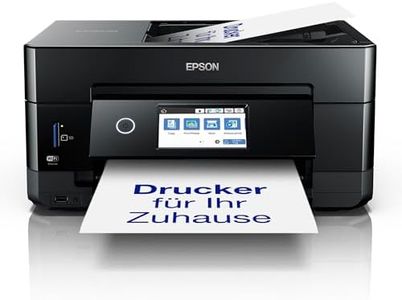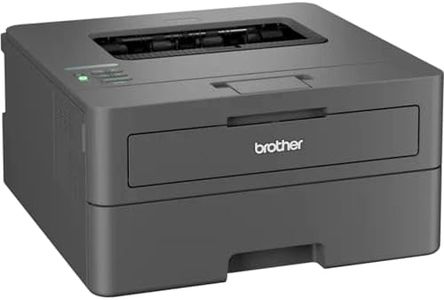10 Beste Drucker
Von führenden Marken und Bestsellern, die im Internet erhältlich sind.Unsere Top-Auswahl
Gewinner
Epson EcoTank ET-2850 A4-Multifunktions-Wi-Fi-Tintentankdrucker, mit einem im Lieferumfang enthaltenen Vorrat an Tinten bis zu 3 Jahren
Der Epson EcoTank ET-2850 ist ein Tintenstrahl-Multifunktionsdrucker, der besonders durch seine Nachfüll-Tintentanks ohne Patronen überzeugt. Das spart langfristig deutlich Kosten, da die mitgelieferte Tinte für bis zu drei Jahre reicht – das entspricht etwa dem Druck von bis zu 14.000 Schwarzweiß- und 5.200 Farbseiten. So ist der Drucker ideal für Nutzer, die häufig drucken und Wert auf niedrige Betriebskosten legen. Die Druckgeschwindigkeit liegt bei bis zu 33 Seiten pro Minute in Schwarzweiß und 15 Seiten in Farbe, was für den Heimgebrauch und kleinere Büros ausreichend schnell ist. Die Druckqualität ist mit bis zu 1200 x 1200 dpi in Schwarzweiß und bis zu 5760 x 1440 dpi in Farbe sehr gut, besonders für Fotos und bunte Dokumente. Dank des automatischen beidseitigen Drucks und randlosem Fotodruck bietet das Gerät praktische Extras für vielseitige Aufgaben. Die Konnektivität über WLAN und Wi-Fi Direct ermöglicht bequemes Drucken von Smartphones, Tablets und Laptops, unterstützt durch die Epson Smart Panel-App, die Bedienung und Fehlerbehebung erleichtert. Mit einem kompakten Design passt der Drucker gut in Wohnräume.
Das Papiermanagement ist mit einer Kapazität von 100 Blatt für den Alltag ausreichend, allerdings gibt es kein separates Fach für verschiedene Papierarten. Das Gerät bietet neben Drucken auch Kopier- und Scanfunktionen, jedoch kein Fax. Ein kleiner Nachteil ist, dass der Drucker nur über USB angeschlossen werden kann, wenn kein WLAN verfügbar ist. Der EcoTank ET-2850 eignet sich besonders für Nutzer, die viel drucken und dabei auf niedrige Tintenkosten und einfache Handhabung Wert legen, weniger jedoch für Nutzer mit sehr hohem Druckvolumen oder besonderen Büroanforderungen.
Epson EcoTank ET-2870 A4-Multifunktions-Wi-Fi-Tintentankdrucker, mit einem im Lieferumfang enthaltenen Vorrat an Tinten bis zu 3 Jahren
Der Epson EcoTank ET-2870 ist ein Tintenstrahldrucker mit integriertem Tintentanksystem, das Nachfüllen deutlich vereinfacht und Kosten spart. Ein großer Pluspunkt sind die mitgelieferten Tintenflaschen, die für bis zu 3 Jahre Druckvorrat reichen – das kann die Tintenkosten um bis zu 90% senken, was besonders für Nutzer mit hohem Druckaufkommen interessant ist. Dank der Wi-Fi- und Wi-Fi-Direct-Verbindung lässt sich der Drucker bequem von Smartphone, Tablet oder PC steuern. Die Epson Smart Panel-App macht das Drucken, Scannen und Kopieren zudem sehr einfach und benutzerfreundlich.
Mit einer Druckgeschwindigkeit von bis zu 33 Seiten pro Minute in Schwarzweiß und 15 Seiten pro Minute in Farbe ist der Drucker für den Heimgebrauch oder kleinere Büros gut geeignet. Die Druckqualität mit bis zu 1200 dpi im Schwarzweißbereich ist ausreichend für Dokumente und Fotos, auch der randlose Fotodruck bis 10x15 cm ist möglich. Allerdings bietet der ET-2870 keinen automatischen Duplexdruck, was bei doppelseitigen Dokumenten etwas umständlich sein kann. Die Papierkassette fasst bis zu 100 Blatt, was für den privaten Gebrauch oft ausreicht, aber bei größeren Druckaufträgen häufiger nachgefüllt werden muss.
Ein weiterer Vorteil ist die energiesparende Heat-Free-Technologie, die den Stromverbrauch niedrig hält und den Druckkopf schonend behandelt. Der Epson EcoTank ET-2870 verbindet günstige Betriebskosten, einfache Bedienung und flexible Anbindung. Nutzer, die viel drucken und Wert auf niedrige Tintenkosten legen, finden hier eine praktische Lösung. Für solche, die häufig doppelseitig drucken oder sehr hohe Druckvolumen haben, bieten andere Geräte mehr Funktionen und ein größeres Papiermanagement.
Epson EcoTank ET-2856 A4-Multifunktions-Wi-Fi-Tintentankdrucker, mit einem im Lieferumfang enthaltenen Vorrat an Tinten bis zu 3 Jahren
Der Epson EcoTank ET-2856 ist ein Tintenstrahl-Multifunktionsdrucker, der besonders für Anwender interessant ist, die viel und kostengünstig drucken möchten. Seine auffälligste Stärke liegt im Tintensystem: Statt teurer Patronen nutzt er nachfüllbare Tintentanks, mit denen Sie bis zu drei Jahre drucken können, ohne neue Tinte kaufen zu müssen. Das spart bis zu 90 % der Tintenkosten und ist gerade für Vielnutzer ein großer Vorteil. Die Druckgeschwindigkeit beträgt bis zu 33 Seiten pro Minute in Schwarzweiß und 15 Seiten in Farbe, was für den Heimgebrauch und kleine Büros völlig ausreichend ist. Die Druckqualität ist mit bis zu 4800 x 1200 dpi für Texte und Fotos gut und liefert scharfe, klare Ausdrucke. Praktisch sind die Funktionen Kopieren, Scannen und automatischer Duplexdruck (beidseitiges Drucken), die den Alltag erleichtern. Die Bedienung wird durch ein farbiges LCD-Display und die Epson Smart Panel-App unterstützt, mit der der Drucker auch bequem per Smartphone gesteuert werden kann. Mit WLAN und Wi-Fi Direct lässt sich der Drucker flexibel in ein Netzwerk integrieren, was modernes Drucken von verschiedenen Geräten ermöglicht.
Das Papiermanagement ist für den Heimgebrauch gut dimensioniert, allerdings ist die maximale Papierkapazität von 7500 Blatt in der Praxis unrealistisch hoch angegeben und dürfte eher das theoretische Fassungsvermögen bezeichnen. Ein kleiner Nachteil ist die Druckzeit für die erste Seite, die mit 18 Sekunden etwas langsamer ist, was bei gelegentlichem Drucken auffallen kann. Der Drucker ist mit 7,7 kg etwas schwerer und braucht seinen Platz, ist aber kompakt genug für zuhause. Der Epson ET-2856 stellt damit eine solide Wahl für Nutzer dar, die Wert auf niedrige Betriebskosten, gute Druckqualität und praktische Multifunktionsfunktionen legen und sich mit der etwas langsameren ersten Seite arrangieren können.
Top-Auswahl vergleichen
Epson EcoTank ET-2850 A4-Multifunktions-Wi-Fi-Tintentankdrucker, mit einem im Lieferumfang enthaltenen Vorrat an Tinten bis zu 3 Jahren Auf Amazon ansehen | Epson EcoTank ET-2870 A4-Multifunktions-Wi-Fi-Tintentankdrucker, mit einem im Lieferumfang enthaltenen Vorrat an Tinten bis zu 3 Jahren Auf Amazon ansehen | Epson EcoTank ET-2856 A4-Multifunktions-Wi-Fi-Tintentankdrucker, mit einem im Lieferumfang enthaltenen Vorrat an Tinten bis zu 3 Jahren Auf Amazon ansehen |
|---|---|---|
| Angebot | ||
37%billiger | 31%billiger | 46%billiger |
| Ausgewählt von | ||
| 1.160 | 1.058 | 956 |
| Mehrere Stile verfügbar | ||
| Drucktechnologie | ||
| Tintenstrahl | Tintenstrahl | Tintenstrahl |
| Druckgeschwindigkeit | ||
| 33 S./Min SW, 15 S./Min Farbe | 33 S./Min. SW, 15 S./Min. Farbe | 33 S./Min SW, 15 S./Min Farbe |
| Druckqualität | ||
| 1200x1200 dpi SW, 5760x1440 dpi Farbe | 1200 dpi (Schwarzweiß) | 4800 x 1200 dpi |
| Konnektivität | ||
| WLAN, Wi-Fi Direct, USB | USB, WiFi, Wi-Fi Direct | USB, WLAN, Wi-Fi Direct |
| Funktionen (Kopieren, Scannen, Faxen) | ||
| Drucken, Kopieren, Scannen, kein Fax | Drucken, Scannen, Kopieren | Kopieren, Scannen, Duplexdruck |
| Papiermanagement | ||
| 100 Blatt Kapazität, kein Fach | Max. 100 Blätter, kein Duplexdruck | Max. 7500 Blatt, A4 |
| Betriebskosten | ||
| Nachfüll-Tintentanks, 14.000 SW, 5.200 Farbe | Bis zu 90% Tintenkosteneinsparung | Nachfüllbare Tintentanks, 3 Jahre Druck |